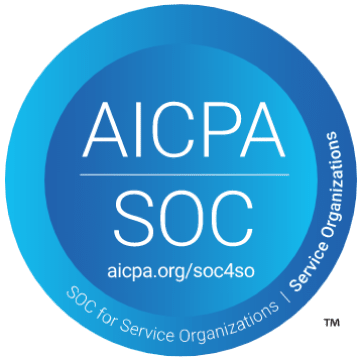Ideal Customer Profile
Building an outbound sales strategy is challenging. With the evolving sales environment, personalization is the key to engagement. For successful outbound sales strategy and personalization you must know who you must sell. With the wrong audience, sales is always going to be difficult. Draw up an ideal customer profile to simplify the selling process.
Here’s everything you need to know about Ideal Customer Profile (ICP) to get started!
An ideal customer profile builds the characteristics of the company which is most likely to buy your product or service. It helps you identify the strength of a prospect. The more you know who is going to buy from you, the better you can streamline your selling efforts. It can be used by
- Sales team for identifying potential customers
- Marketing team for targeting the right audience
- Product team for understanding if they’re including the right features
Questions to Identify Ideal Customer Profile
You can follow different methodologies while identifying your ideal customers. In the top-down method, the SDRs connect with decision-makers directly. While the bottom-up approach aims lower in the organization to get them excited enough to recommend you to the most probable decision-maker.
Before deciding on the method you need to figure out the basics:
- What type of companies do you want to target?
- Names of companies that fit the mould?
- How is their buying behavior? What have they bought, where do they spend the most?
- What are the other products or services that they might be using?
- Who are the decision-makers, or cutting the check?
- Who is using the product or service?
- What’s the company size?
- How is the organization structured?
Once you’ve listed down the above points, you can use one of the following methods to identify your ideal customers.
Method 1: Top-Down Sales
In this approach, you first reach out to the top-level like the VP asking them to refer down to the most suitable person to discuss.
Method 2: Bottom-Up Sales
You aim lower in the organization to gather excitement and report it up the chain. This works well when you’re trying to sell to sales professionals itself.
Method 3: Direct Decision Makers
You can reach out to the direct decision-makers to convey the overall benefits of your product or service. You can also connect to multiple people in an organization to build and engage the “deal triangle.”
Ideal Customer Profile (ICP) Questions Template
Demographics
- What’s the age group?
- What’s the highest education level?
- Tenure of working in [field]?
- What’s the job title/designation?
- What team do they work with?
- Were they promoted from inside or moved from a different company?
- How long have they been working with a company?
- What tools do they use on the job every day?
- What tools do they have access to but don’t frequently use?
- Who do they report?
- How is their success at work measured?
- Where do they search for information to solve work problems?
- How do they stay up-to-date with current news and industry trends?
- What are they chatting with peers to give and receive advice (online & offline)?
- Do they search for new products or vendors for the team or company?
- How do they search for new products or vendors?
Company
- What’s the company size (number of employees)?
- What is the industry?
- Who is the main customer base?
- How many branches does the company have?
- Is the company international?
Goals
- What are the company’s quarterly or yearly goals?
- What are the team-wise quarterly or yearly goals?
- What are the long-term goals company-wide?
- What are the team-wise long-term goals?
- How does [your product] help the team, company, or branch reach those goals?
Challenges & Pain Points
- How have recent industry trends and world events affected their business?
- What are the main challenges faced in reaching their goals?
- What are the main challenges faced by the team in reaching their goals?
- What problems are affecting the team’s ability to reach their goals?
- How does [your product] help to overcome those challenges?
- What challenges were they facing before they purchased [your product]?
- What was the deadline to solve those main challenges/problems?
- What was this challenge costing the company in dollars per month?
- Who in the company or team was working to solve those issues?
- What’s one thing that could make their job easier or more enjoyable?
- What’s the least favorite part of their job?
- What takes up the most time in their day?
Price Sensitivity
- How much would their team spend for [type of product]?
- What price would they consider [type of product] to be so expensive and would not consider buying it?
- At what price would they consider a [type of product] to be so cheap that they doubt its quality?
- At what price would they consider a [type of product] to be somewhat expensive, but still an option?
- At what price would they consider a [type of product] to be a great deal?
Decision & Purchase Process
- Do they make all purchase decisions for the team?
- If not, who makes purchase decisions for the team?
- Where did they first hear about [your product]?
- Why did they decide to purchase then?
- Did they use another [type of product] before purchasing [your product]? If so, why did they switch?
- How many people were involved in the decision to purchase [your product]?
- What roles were involved in the decision process?
- What other options were presented during the purchase process?
- Who had the final word on whether or not to purchase?
- How does this role measure the success of a purchase decision?
- How did they decide which pricing plan was best for your business?
- Did you need to change pricing plans?
Common Objections
- What main concerns did you have about purchasing a [type of product]?
- What were the main concerns of the other stakeholders and decision-
- Makers?
- Which features do you feel [product] is missing?
- Use of your product
- Which features of [product] do they use every day?
- Which features of [product] do they use on a weekly basis?
- Which features of [product] do they hardly use?
- Which features of [product] stood out to you at the beginning? Did those features live up to their expectation of them?
- Which features of [product] did they not expect to use as often as they do now?
- How does each feature of [product] help them do their job better? (Rate from 1
- to 10)
- Do teams in other branches use [product]? If so, how often?
- How many users actively use [product]?
- How much direct ROI would they contribute to using [product]?
Note: Hubspot has a helpful tool to Build Persona
Build your Ideal Customer Profile with this template.
Researching Skills (Google Dorking)
With the abundance of content on Google, it can be challenging to find specific information, worse if it’s confidential. Having information about your prospects can help you personalize the interactions. Personalized interactions can increase the chances of conversion since you show that they’re valued. But how do you find such information about a prospect or the company?
Google Dorking
Google dorking can help you move through the enormous data bank of the internet and locate specific information you need. It is a hacking technique that uses Google’s advanced search services to locate hard-to-find information. There is a list of Google “dorks” for different purposes like phone number, login, etc. They are advance search queries used by researchers — white hat and otherwise — to find exactly what they need.
How Can You Use Google Dorks for Advanced Searches?
Google dorking is as simple as using the right query to collect relevant results on Google. We’ve identified some of the most useful Google dorks when searching for prospect information. Following are the Google dorks and how to use them:
-
SITE:
Including [site:] with a colon in a query allows Google to restrict results that are specific site in the mentioned domain. For example, [phones site:www.google.com] will find pages about phones within Google.
But if you search for [phones site:.com] the result will be for pages with .com URLs. Also, ensure that there is no space between “site” and the domain.
-
FILETYPE:
Adding [filetype:] in the search bar, followed by a colon, will find results within the particular file type mentioned.
For example, if you want to search for sales strategy in PDF format then the search would be [file:PDF sales strategy].
-
LINK:
The [link:] query allows Google to list webpages that are linked to a particular webpage. For example, [link:www.google.com] will list the webpages that direct you to Google’s homepage. It is also accessible through the advanced page settings on Google search.
-
INURL:
The [inurl:] query enables Google to restrict results that contain specific words in their URLs. For example, [inurl:sales software] shows pages with the word “sales” in the URL that mention the word “software” somewhere on the page even if it’s not a part of the URL.
-
CACHE:
When [cache:] is used in the pretext to a search query, Google highlights those words present in the cached page. For example, [cache:www.google.com images] shows the cached content with the word “images” highlighted.
It is also available if you click the “cached” link on Google’s home page. The search query [cache:] displays the web version that Google has saved in its cache.
-
RELATED:
[related:] Google dork provides you with an advanced feature of viewing your searched page along with the pages related to them. For example, the query [related:www.google.com] lists webpages that are similar to Google’s homepage. The [realted:] query lists webpages similar to a specific page.
-
INFO:
The [info:] search query provides information about the specified web page. For example, [info:google.com] displays Google’s homepage information.
-
INTITLE:
Similar to [inurl:] dork, when you include [intitle:] in you search query, Google restricts the results that contain a specific word in the title. For example, [intitle:sales software] shows pages that contain “sales” and “software” in the document, irrespective of the title.
Using [intitle:] in your search query is the same as using the [allintitle] pretext. It means that [intitle:sales software] will give you the same results as [allintitle:sales software].
-
STOCKS:
Searching with [stocks:] dork enables Google to consider the remaining query in terms of stock ticker symbols. It likes you to pages that show stock information related to those symbols. For example, [stock:intc yahoo] results stock information about Intel and Yahoo, respectively.
-
ALLINURL:
When you search with [allinurl:] pretext, Google filters results with all the query words present within the URL. For example, [allinurl:sales software] results pages that have both “sales” and “software” in the URL. It is applicable on words and not URL components. It especially ignores punctuation, so [allinurlsales/software] will show webpages with the words “sales” and “software” in the URL.
Final Thoughts
Google dorking can provide access to hard-to-find information through advanced searches. You can make the most of it to personalize your communication with cold prospects. It can amplify the success rate of your cold sales outreach.
Subscribe & Scale
Sign up for our newsletter